
Konumunuz bilinmiyor, bu nedenle bu video engellendi. Daha sonra tekrar deneyebilirsiniz.
How To Change Hotspot Password In Mobile Phones
1 Görünümler
Noman
07 Feb 2021
#Hotspot
#Password
#Somethingtricky
How To Change Realme Hotspot Password
Step 1:-
Go To Settings
Step 2 :-
Select And Open Other Wireless Connection
Step 3:-
Then Open Personal Hotspot
Step 4:-
Go To Personal Hotspot Settings
Step 5 :-
Change password in password section
Daha fazla göster














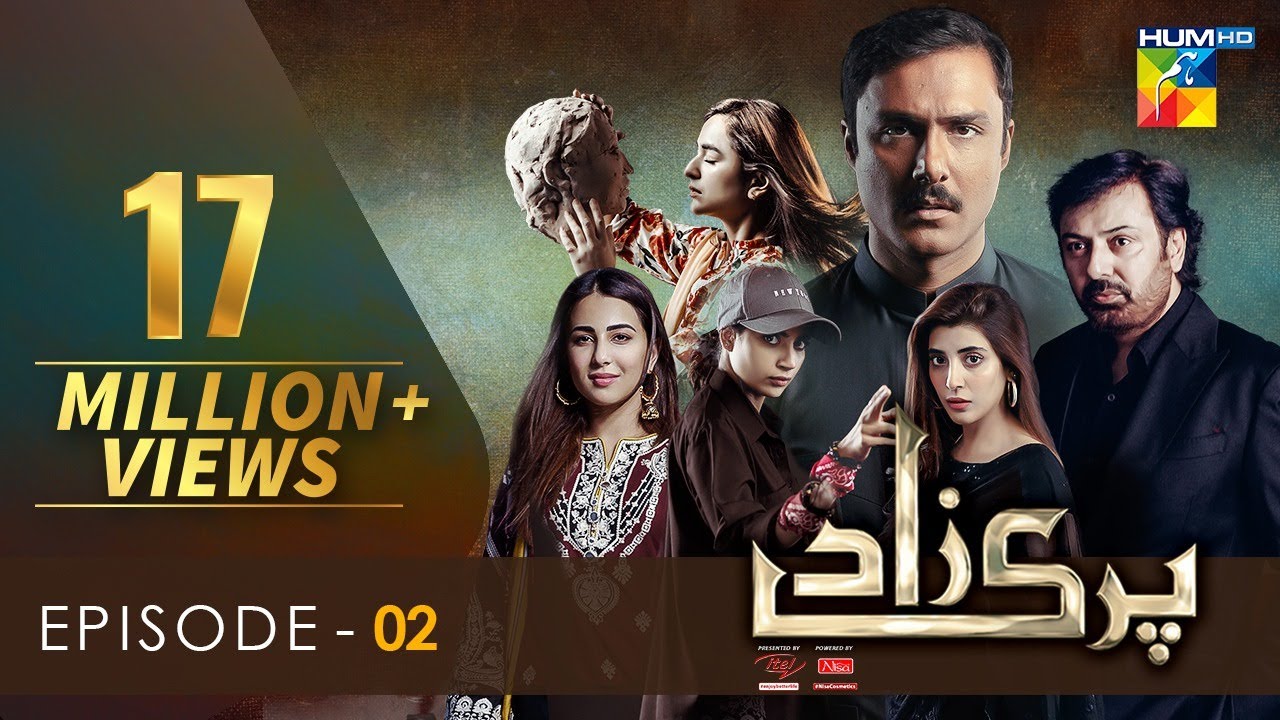





Hiçbir yorum bulunamadı